|
We love our Cricut! And we love Cricut Design Space! We know that getting a Cricut Explore Air 2, and pulling it out of the box can be scary! However, Cricut has made it even easier in Design Space with "Make it Now projects". We are often asked, "is it easy to create a Make it Now project in Cricut Design Space?" The answer is absolutely! There are so many different projects to choose from. The great thing is that you can go into your Design Space and choose one of the many options. It will then take you to another screen with all of the info you need to create that project. But.... you can even take it one step further by using the Design from the "Make it Now project" and turning it into a " Make it your own project." That is what we did with this beautiful project you see above.
Watch the step by step tutorial on how we took a "Make it Now" project titled Fancy Clutch and turned it into this fun " Make it your own" Composition Notebook. Be sure to follow us on YouTube and IG and watch us on FB Live each and every Monday at 11:00 am MST!
We hope that you enjoyed today's tutorial! Thanks again for watching!
Supplies needed: * Composition Notebook *Cricut Sticker Paper * Cricut paper Trimmer * 1.0 Gold Cricut Pen * Gold Washi Tape * Cricut Scissors * Cricut Explore Air 2 Be sure to get your supplies today {HERE} *The link listed is an affiliate link, by clicking on the link and purchasing we do receive a small kick back. This is a sponsored conversation written by me on behalf of Cricut. The opinions and text are all mine.
0 Comments
Leave a Reply. |
Midge & MadgeTwo Best Friends doing what they love and loving what they do. Learn more about us in the About Us tab above. Archives
October 2019
Categories
|

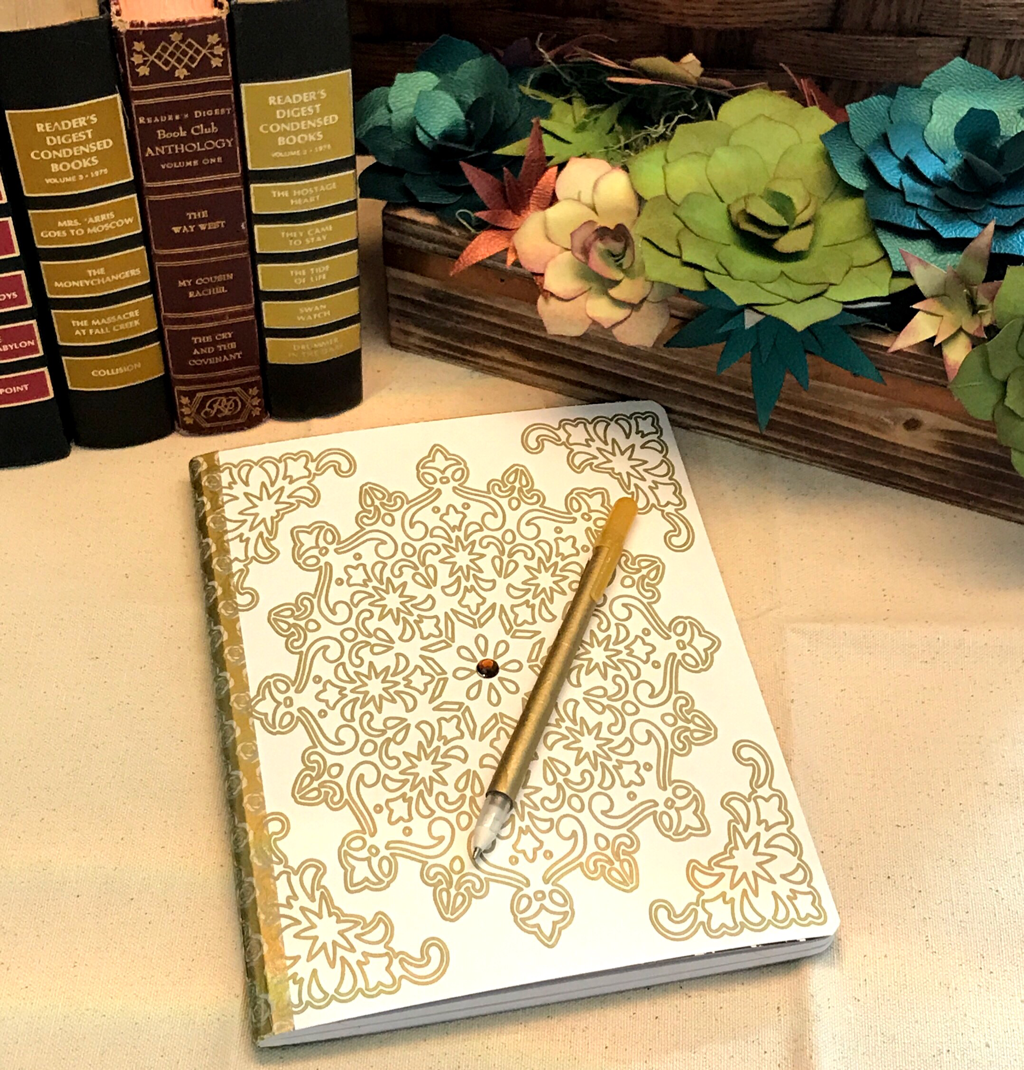
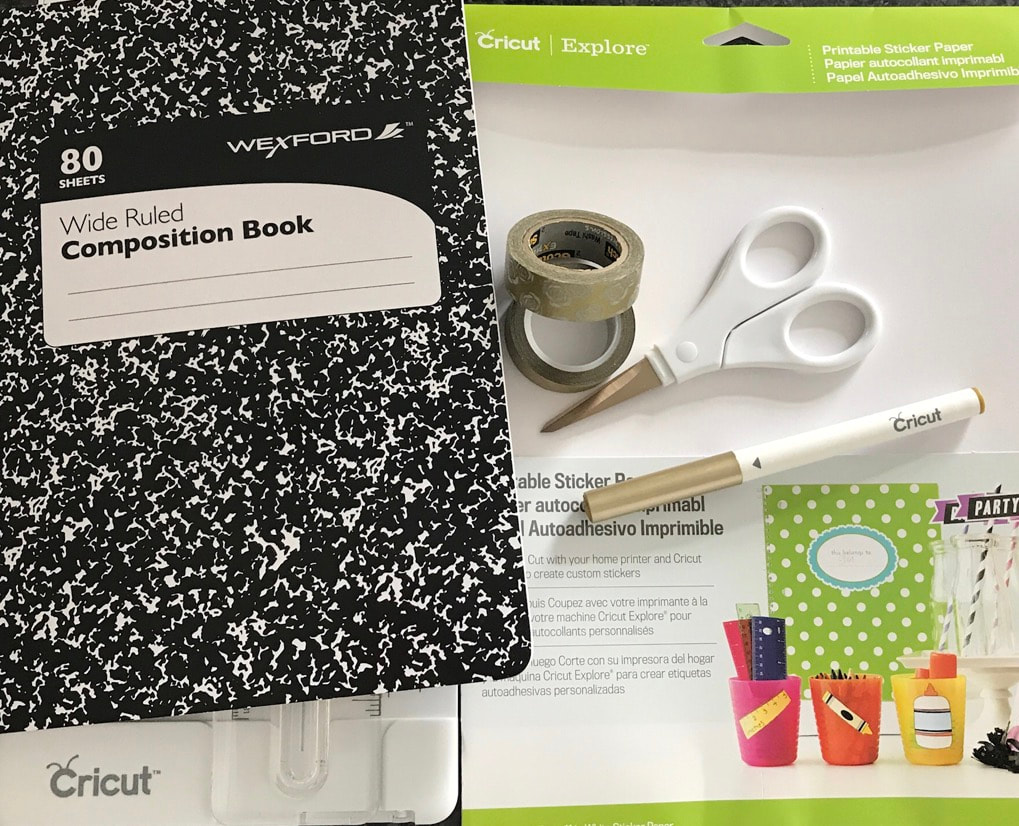


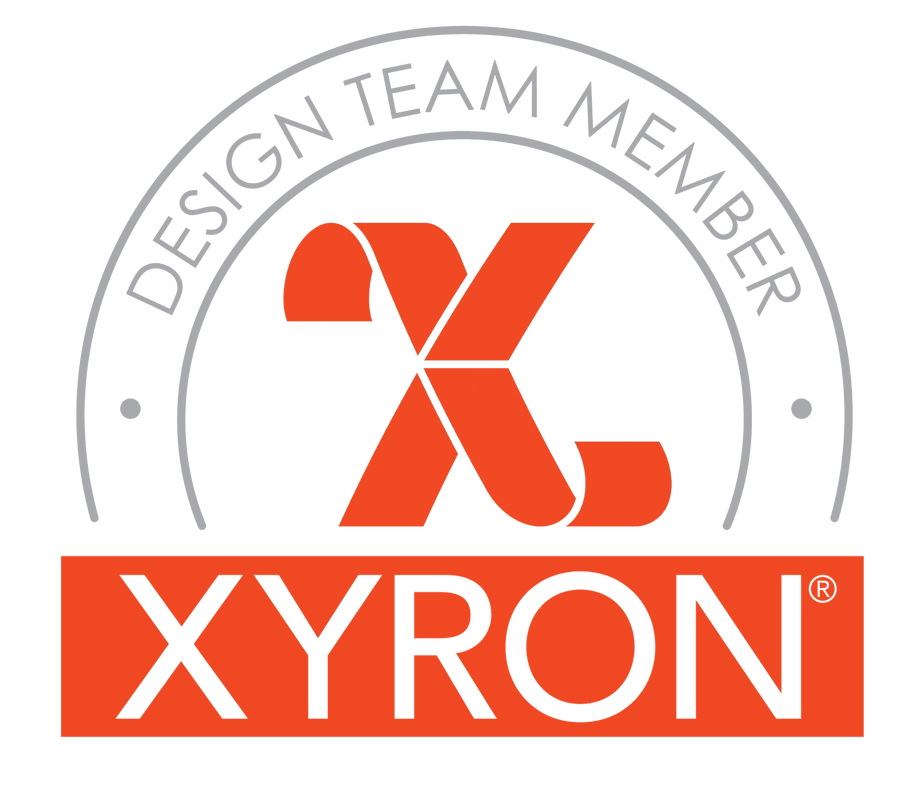


 RSS Feed
RSS Feed
